Sharp television is known for its high-quality, budget offerings TVs, which is why they are so popular and widely bought by consumers. But having a Sharp Roku TV that won’t turn on can be a frustrating problem that can ruin your mood.
Many people experience problems with their Sharp TV and the issues might seem unfixable at first, but you just need to check out a few things to better troubleshoot the issue.
But what is causing the issue, and how can we fix it?
Sharp Roku TV won t turn on
If your Sharp Roku TV won t turn on try this simple solution first. Unplug it from the wall outlet, wait for 60 seconds, then plug it back in and turn it on. If this doesn’t work try another outlet, or check that the power cable is properly inserted in the back of the TV.
If this doesn’t work it might be related to other hardware problems so you will need to further investigate the issue.
Check the wall power outlet
If Sharp Roku TV won’t turn on maybe the issue is not with the TV itself, but with a faulty power outlet.
When the power outlet is not working properly it will not provide enough power for your TV to function properly, so the Sharp Roku TV might turn on and off without an apparent reason.
If your Sharp smart tv is turning off repeatedly this can be caused by a loose connection to the power supply.
You can unplug the power cord from the power supply, and then plug it back in to ensure the connection is not loose and the Sharp Roku TV receives power.
If you suspect the power source is faulty you can check it with another device to see if that functions properly.
If you have issues with the second device as well then you know the issue is not with your Sharp Roku TV, but with the power source.
While you’re testing power supply sources you should also try to plug in your Sharp tv to a different outlet to see if that makes a difference.
In this case, you should contact an electrician to have your home power network checked out.
Check if the power cable is faulty
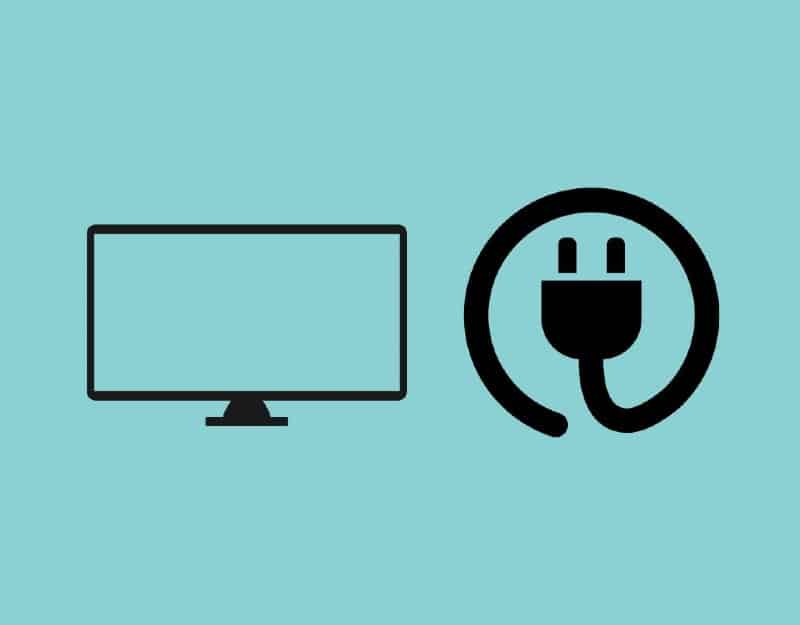
A faulty power cord can make your Sharp TV not receive enough power to turn on, or not receive power at all.
The Sharp Roku TV red light might turn on or not show at all, depending on how much power your Roku TV is receiving.
There are a few easy ways of telling if the power cable is faulty. The first way is to check the entire length of the power cord for any visible damage, like exposed wiring, visible cuts, or missing insulation.
If your cable shows visible signs of damage you should replace it with another one and see if your Sharp Roku tv turns on after that.
After you replace the cable check if the red light turns on or not. If the red power light is still not turned on, it might mean that the issue is with another TV component.
If you are using an extension cord make sure everything is properly connected and cord connections are tight.
Check if Sharp smart tv is in standby mode
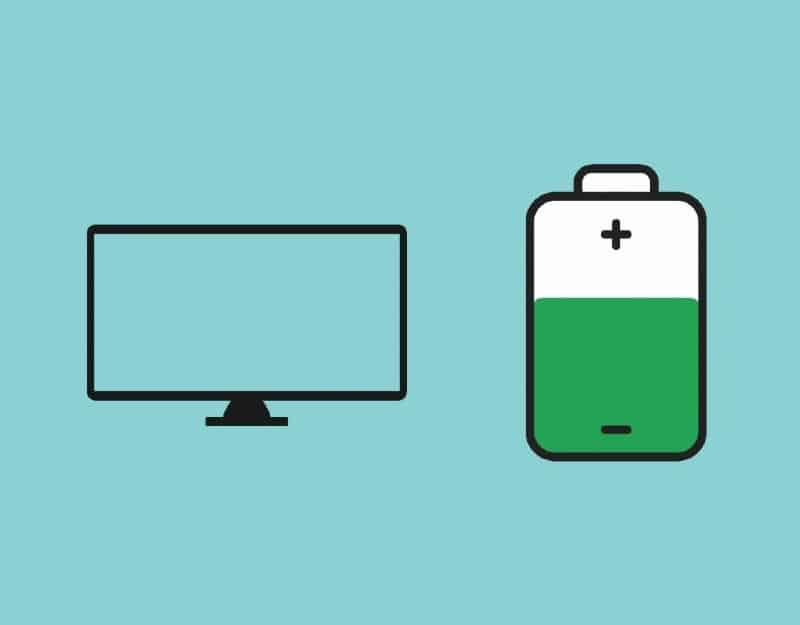
Some Sharp Roku TVs will go on standby if no input source is selected. This is triggered by a TV function, and it happens when a set-top box or streaming box is not properly connected to it.
To check if this issue is caused by an input source you should cycle between multiple sources on your Sharp Roku tv to see if others work.
Then, you should plug other devices into the same cord, like a Blu-Ray player, to see if the issue is with the source or with the cable.
You should try to use a different HDMI port to see if the one you’re currently using is causing the issue.
You should also try to replace the HDMI cable if you have another one laying around.
Sometimes the bad HDMI connection is caused by issues with HDMI cables.
Even if the HDMI cable doesn’t have any visible signs of damage it can still have something broken under the insulation.
If none of these ports work you should switch between VGA, HDMI, and RCA to see if the issue is present with all the connected devices.
Check your Sharp TV remote

If your Sharp Roku TV is showing a red light on the front of the TV, but you’re pressing buttons on the remote control and nothing happens then the issue might not be with the TV, but a faulty remote control.
If you have another TV remote you can try it and see if you can turn on the TV.
Make sure to remove any objects that could be blocking the signal transmission between the remote control and the Sharp tv.
While verifying the Roku remote control, you can try it on another Sharp tv and see if it works for it. If it works then the issue is with your TV.
Also, make sure you check if the batteries have enough power and are placed correctly in the remote. You can remove the batteries, wait for a few seconds and then put new batteries in.
You might not consider this when you’re worried about the Sharp tv not working, but even your remote can cause these apparent serious issues.
Reset your TV
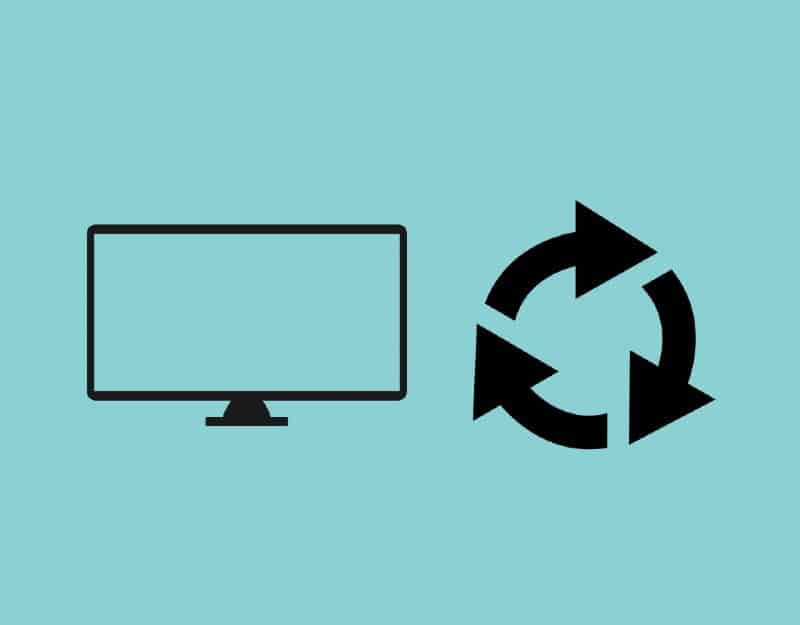
Your Sharp smart tv can suffer from configuration issues that are preventing it from powering on properly.
Any changes you made in the settings can cause the device to behave strangely, such as not turning on or having a black screen.
In this case, it is necessary to remove all configuration files and return the device to default settings.
To eliminate these issues you will have to do a factory reset which will return the TV to factory mode.
To perform a factory reset the first step is to remove all devices and the power cord from the TV.
Then, you should keep the physical power button pressed for 30 seconds and release it.
Wait for 2o to 30 minutes before you plug the TV back in, to make sure all the residual power is drained from it.
After the 30 minutes have passed you can plug the TV back in and see if the red light is turned on. You can try to turn on the Sharp tv after that.
You can also do a factory reset by pressing the reset button located on the back of the TV. The reset button is a small button that needs to be pressed with a paper clip.
Simply locate the reset button, apply mild pressure and keep it pressed with the paper clip for approximately 15 seconds and the TV will restart.
LED backlights failure
A common issue with TVs is the failure of the LED backlights. When this happens your TV will turn on and you will be able to hear sounds, but you will see a blank screen.
This is usually caused by a fault in the power board circuitry or the circuit board inside your TV.
To check if the power boards are the issue you should follow these steps:
- Point a flashlight on the TV at close range
- Check to see if you can observe any text or images on your TV
- You will want to make sure brightness settings are properly set
If you’re able to see anything on the screen when you point a light source at it from close range then it means your LED backlights are broken.
If that’s the case you should contact a local TV repair store to have it checked out.
Unplug all network devices
If you have a flashing red light or blue light on your Sharp tv, or a flickering screen this might be caused by an internet connection issue, a bad connection to the modem or router, or a motherboard issue.
If this is happening with your Sharp Roku you will want to remove all Bluetooth and network connections from the device, unplug it, and then connect all the devices or cables back to it. Your TV should not have any other external interference from other devices or streaming sticks.
Make sure everything is connected properly before you turn the device back on.
Factory reset your Sharp TV
While a factory reset can be inconvenient because it will wipe out all your settings and preferences sometimes it is the only way of fixing the issue.
After the factory reset you will need to complete the initial setup again, connect to a network, and set all your favorite channels again.
To do a factory reset follow these steps:
- Navigate to the Settings menu
- Select System options
- Select Factory reset and choose Factory reset everything
- Confirm the reset
After the hard reset process is finished and you finish the configuration you can check if the issue is still present.
Common Hardware problems
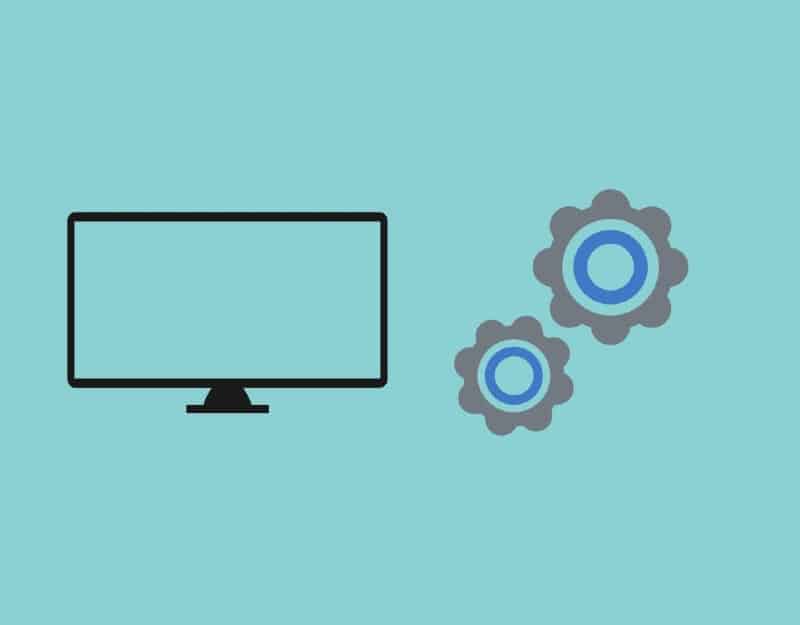
If none of the above solutions work then you might have further hardware problems with your Sharp tv.
Here are the most common issues happening with a Sharp Roku tv:
- If Sharp TVs are flashing red then the most likely issue is the power board. This can be solved with a power board replacement, and it’s usually an inexpensive fix
- If the power button remains red without blinking when you press it then the most likely issue is with the main and power boards
- If you unplugged your TV and it won’t turn back on then you probably blew the main fuse, which will need replacement
- If the screen is flickering, the picture disappears after a few seconds, or the TV will not turn at all then the issue might be caused by a bad capacitor on the circuit board
Conclusion
While most software issues are easy to fix at home if you have a hardware problem you will probably need to contact a local repair shop.
Fortunately, most problems are not expensive and should be fixed quickly by a professional.
Before taking to a repair man try the fixes suggested in the steps above and see if any help your situation.
If the issue is with the tv not turning on you can try to power cycle it, change the power adapter, try a different power source or change the TV’s power cable.
If you’re using a power supply adapter you should remove that and connect the TV directly to a different wall outlet.
You also need to make sure you have proper power flowing through the electronic device and that the wall plug is not defective.
To make sure your Sharp TVs are receiving power and work correctly you can get surge protectors from your local hardware store. Using a surge protector will ensure a power surge in the network doesn’t fry your TV screen or the backlight.
Sharp TV not turning on is a rather common problem, but there are easy fixes that can help get your smart tv back to work.
