Whenever a Roku remote remains stuck in pairing mode it will blink a green light. This usually has really quick fixes that shouldn’t take more than a few minutes.

Roku remote blinking green light
To fix the pairing issue where your Roku remote is blinking green you start by removing power from your Roku device. If you have a Roku TV or Roku box this means unplugging it from power. If you have a Roku stick then just remove it from your TV.
The next step is to remove the remote batteries and put them back in, making sure positive goes to positive and negative goes to negative. Press the reset button on the remote and hold for three seconds. The remote should blink green again as it entered pairing mode.
After that plug your Roku back to power ( or if you’re using a stick plug it back in the TV). You should see a pairing notice on the screen and the pairing should be successful.
If you tried this more than once and the issue is still not fixed you can try a few more things.
Replace remote batteries
If the remote batteries are too worn out they could cause the pairing to stop working correctly. This might not be the most obvious step if the batteries are not completely dead as you can still see the blinking lights, but replacing them could be the easy fix you’ve been looking for. Just remove the old batteries, wait for a few seconds and replace them with new ones. Make sure to follow the instructions and position the batteries correctly so that the positive end of the battery goes to the positive mark on your remote, and the negative end goes to the negative mark on the remote.
Unplug Roku device
If you replaced the batteries in the remote and you’re still having issues then it’s time to unplug the Roku device from power because it could be frozen in a pairing state.
If your Roku device is plugged directly to power then remove it from the power socket, wait for 30 seconds and then plug it back it. If it’s a stick remove it from the tv, wait for 30 seconds and plug it back in.
Now the remote should pair successfully.
Hardware factory reset your Roku device
If your issues are still not fixed you can try to hardware reset your Roku streaming device. A factory reset will clear the data from your device and restore it to a default configuration. This will reset all settings, unlink your device from your Roku account and delete all personal preferences.
The hardware factory reset is done using the physical button located on your device. This is either a tactile button or pinhole which requires a paperclip to press. Once you find the Reset button all you have to do is press and hold the button for 10 seconds while the Roku devices is turned on. Once the factory reset is complete a light will blink quickly on your Roku device.
After the reset is done you will have to set up the device with your personal account and settings.
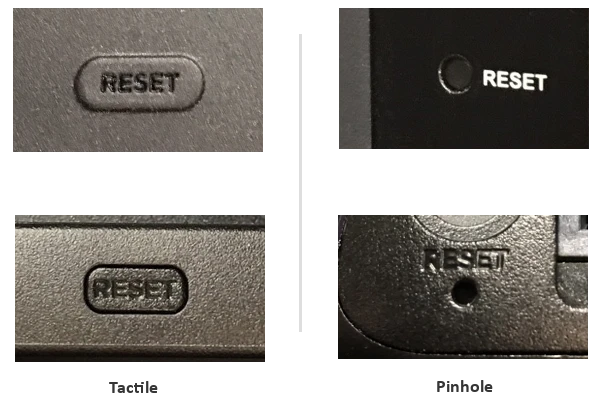
Factory reset from settings
To be able to factory reset your Roku device from settings you will need to access the device using a different method besides the remote. This is possible with the Roku app from your mobile phone. The app can be found in Google Play Store or Apple App Store by searching for “Roku”. Once you install the app you will be able to search for nearby devices, select your Roku device and connect to it.
Now, to factory reset the device you have to go to Settings, select System, select Advanced system settings and then select Factory reset. After that you just need to follow the on-screen instructions.
Pair remote from settings
If you managed to connect to your Roku device using the mobile app you can try to pair your remote from the device settings.
All you have to do is go to Settings > Remotes & devices > Set up a new device > Remote. Finally, press the pairing button on your remote for 5 seconds and the remote should pair with your Roku device.
Replace your Roku remote
If nothing worked it might mean your remote is broken and no longer working correctly. You can just buy a new one on Amazon. These are cheap and easily replaceable without much hassle.
If you decide you want to buy a new remote, make sure the new one you order is compatible with your device. Fully read the description before you order!
Summary
Sometimes either your Roku device or its remote can get stuck in pairing mode and your remote will blink green.
The usual fix is to remove batteries from remote, remove Roku device from power, wait for 30 seconds, plug it back in, put the batteries back in the remote and press the pair button.
If that doesn’t work you can try:
- hardware factory reset your device
- connect to Roku device with Roku mobile app and factory reset the device from settings
- connect to Roku device with Roku mobile app and pair the remote from settings
- buy a new Roku remote
I hope these suggestions have helped you fix the issue with Roku remote blinking green.
