If you’re having problems with your TV remote you’re probably wondering where you can find the power button on your TCL Roku TV. If you don’t know where to look it can be easy to miss, because the button is hidden.
The power button can only be in three locations on your TCL Roku TV, so it should only take you a couple of minutes to locate it.
Where is the power button located on a TCL Roku TV?
The power button should be in one of these three locations on your TCL Roku TV, for most models. The power button can be located on the middle part of the TV underside of the frame, on the back of the TV, or somewhere else under the underside.
Your TCL Roku TV will have a power button, so you just need to locate it.
If you find yourself in a situation with a broken or misplaced remote you will need to locate the button on the TV itself to turn it on.
The exact location of the Roku TV power button will depend on the manufacturer and the year it was made, but it shouldn’t be anywhere else besides the 3 locations mentioned above.
Find the Power button on your Roku TV
If your Roku TV remote is no longer working or if you just can’t find you will need to locate the physical button on your TV to be able to turn it on.
The power button placement depends on the TV model, manufacturer, and model year, but there are a few common places where you can find it.

Middle, underside
The most common location for the placement of the button is the middle of the underside of your Roku TV.
Depending on the model it can be closer to the front or further back, so you should just feel the spot with your hand or use a flashlight to look.
This is a common place for TCL Roku tv.
Back of the TV, right side

If the power button is not located on the underside then you can look for it on the back of the TV on the right-hand side.
This is the place to look for some Philips Roku tv models.
It will be a small button that is surrounded by four directional buttons. The one in the middle is the power, and it will most definitely have a power icon on it.
Back of the TV, left side

If the button is not on the right side then it can be on the left side of the back of your Roku TV, in the panel where all the ports are.
Just look near the HDMI ports and you should be able to see it.
Front left, underside
If you were not able to find the power button until now it might be worth checking the underside again.
Some Roku TV models have the power button on the left side on the underside, where the signal receiver area is present on the TV.
Just run your hand in that left area or look with a flashlight and you should be able to locate the button.
Does my TCL Roku TV have a power button

Most TCL TV devices will have a power button, but you will not find any markings on the frame of the TV to point it out.
This is mostly determined by the living room aesthetic considered by the designers of modern TVs, so you shouldn’t think your TV doesn’t have a power button just because you don’t see a marking somewhere on the frame.
Instead, you should look underneath the TCL logo area on the center part of the lower frame, a little towards the back of the TV for the first place the power button can be located.
Why is the power button hidden?

As you can probably tell, in recent years design is focused on minimalism and simplicity, so putting the power button or a cluster of other buttons on the face of the TCL Roku TV will not be in line with this aesthetic direction.
This also helps with the design of the TV frame, which nowadays tries to be as little as possible and be unnoticeable or blend with your living room design.
Another thing to keep in mind is that the power button is very rarely used, just in cases where the Roku remote is not working or cannot be found.
The manufacturers of smart TVs will put the button on it though, just for the cases where you cannot rely on the physical remote control.
Use the TV without a remote a remote

If you can’t find the remote control for your TV or it is broken you can use the official remote app to control your TV.
Just search for the official Roku apps in the Google Play Store or Apple App Store. Make sure you look at the official mobile apps. Download the Roku app on your device and install it.
Once the app is installed you will be notified to search for nearby devices. Go to your network settings and make sure your smartphone is connected to the same wifi network as your TV, and it’s not connected to a new network.
Your Roku should be automatically detected then, and you should be able to select it and connect to it.
Once the app is connected to your Roku TV you can just use the phone as a remote and power on the TV.
The app has a red power button symbol in the top right corner.
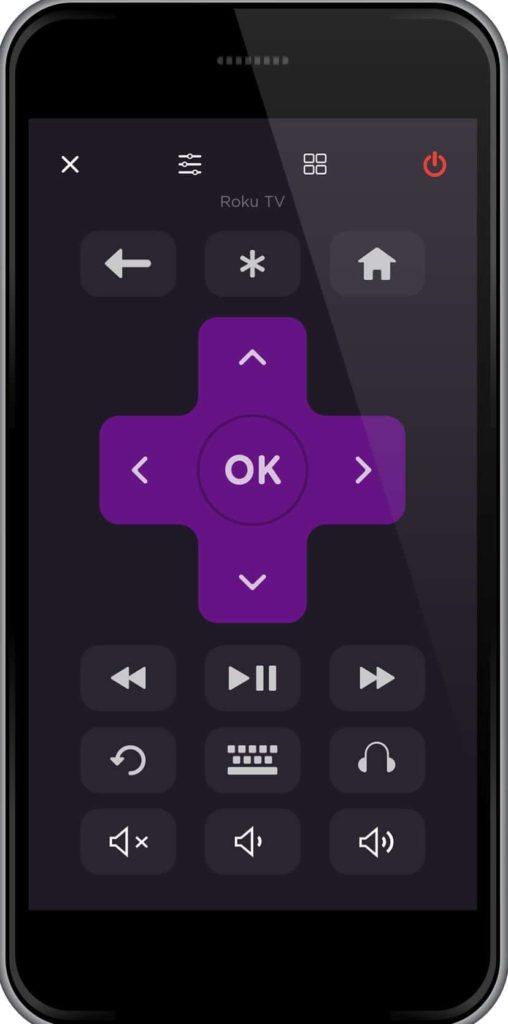
If your phone is unable to discover your Roku TV you can power cycle it to see if this makes it show in the list of devices. To do this follow these steps:
- Exit the app on your phone
- Unplug the Roku TV from power and wait for 10 seconds
- Plug the Roku back to power
- Open the app on your phone
- Let the app scan for devices for at least 30 seconds
- Select your Roku TV from the list of devices when it shows up
To set up a wireless connection on your Roku TV follow these steps:
- Using the app go to Settings > Network
- Choose Set up connection. Your Roku will search for nearby wi-fi networks.
- Select the previous wifi network and enter the password to connect to it
It’s important for both devices to be on the same wifi network, or the search will not discover your Roku TV.
Troubleshoot issues with the power button

If you were able to locate the power button but when pressing it nothing happens you might deal with further issues that need to be investigated.
Sometimes these issues can be caused by other internal components of the TV, or be caused by external factors.
Nothing happens when power button is pressed
If you’re pressing the button on the TCL Roku TV and nothing happens then the issue might be caused by a faulty power supply, where your TV is simply not receiving any power.
This can happen when power outlets are faulty, so just move the TV power strip to another power source.
If you have the required equipment you can check if the power socket you’ve been using is receiving power with the use of a testing screwdriver.
If you don’t have the required tools or you think this is a more serious issue you can contact a local electrician to come to take a look at your home power network.
Defective Power supply board
Each TCL Roku TV has a supply board inside it, which converts the input energy to an output that meets the requirements of the other components inside the TV.
This will turn the standard high voltage mains supply to a value supported by the TV circuit board based on how much power is needed.
If this piece of hardware is broken inside your TV then it will not receive any power or turn on. In this case, it is recommended that you contact TCL for further assistance.
Unplug Roku from the Power
The easiest way of doing a soft reset to your Roku device is to do a power cycle and completely unplug the power from your device.
All you have to do is unplug the Roku device from the power, wait for at least 1 minute and then plug it back in.

Conclusion
If you need to locate the power button on your TCL Roku there are three main areas where you should look. The middle of the underside under the TCL logo, the back right side of the TCL Roku, or the back left side of the Roku smart TV are usual places for it.
You can turn on your TCL Roku TV without a remote once you locate the physical power button.
If you can’t locate the button or it doesn’t work there are a few things you can try:
- Use the app as a remote control replacement
- Use a universal remote to control your TV
- Get a new remote
- Remove your TV from power to restart
- Contact TCL support
