If you have a Samsung TV and you’re trying to use with without a remote you’re probably wondering where you can find the power button.
With Samsung releasing so many TV models each year the designs are constantly changing and it’s hard to track where the power button is as they don’t use the same place every time.
Where is the Samsung Smart TV power button?
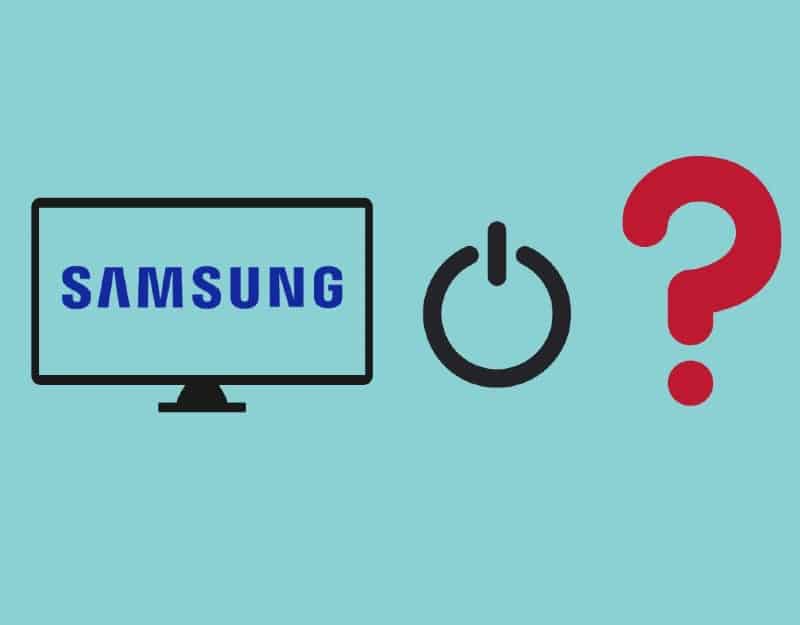
The power button on newer Samsung TV models is on the middle part of the underside, right under the frame. But you can also find the manual power control button on the front right underside, on the front bezel of the TV as a touch control, or the back of the TV.
No matter the model number you can be sure that your Samsung TV comes with a power button, you will just have to put a little effort into finding it.
Middle underside power button
For most recent Samsung Smart TV models the power button can be found right in the center of the TV, under the frame.
This is usually placed under the Samsung logo which is displayed on the frame of the TV, you will just have to look for it.
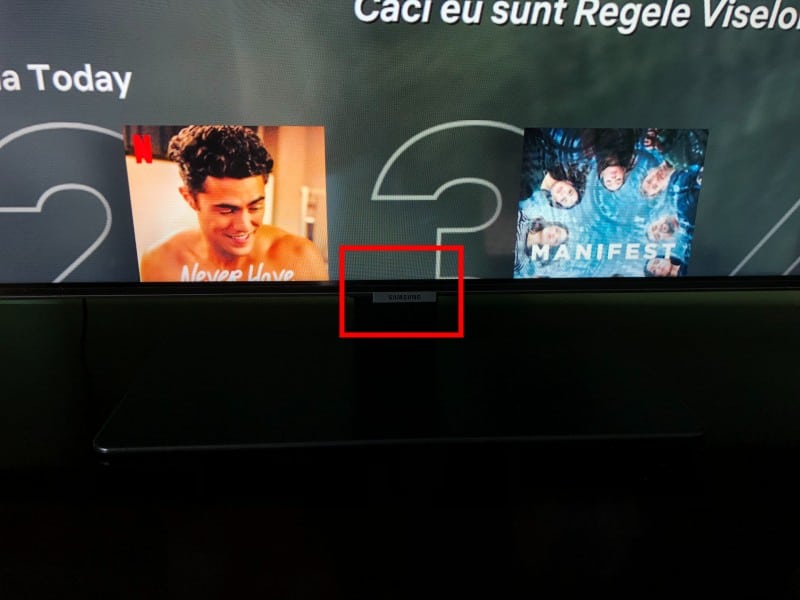
To reach the power button you should place your hand under the frame of the TV and feel around, or use a flashlight to look under the frame.

Besides being able to use the power button on Samsung TV to turn it on you can also use it to change the channels, turn the volume up or down and change the source input.
If your TV is turned off and you press the power button the TV will turn on. While it is on, if you press the power button again you will see a menu opening at the bottom of the screen.
On it, you will see Power Off, Chanel Up, Channel Down, Volume Up, Volume Down, and Source buttons.

You will navigate through this menu by pressing the power button once and keeping the button pressed will select an option.
Front right bezel

On some Samsung TV models, you will find the power button on the left bezel area, near the remote receiver.
You should look for the small red light displayed on the left side of the frame, and then place your hand right around it.
The power button located in this area will be very small and easy to miss, so make sure you search the area thoroughly until you’re able to locate the power button.
If it’s easier you can try to point a light at this area, or tilt your TV to have a better look at the area. But make sure you don’t drop your TV while you do this, or press your hand too hard on the screen while you’re trying to keep the TV up.
Sometimes you will find multiple buttons here, with a middle button and some others placed in a circle around it.
The actual power button is the center button, the others are arrows for navigating through the menus.
Front left bezel / Front right bezel touch control
Some Samsung TVs have touch control power buttons placed directly on the frame, either on the left or on the right side.

If you look at the frame you will see signs for the power button placement which is marked by a power button label.
You only need to touch this button on a Samsung TV to turn it on. Make sure you wait for a few seconds to see if the button press was registered by the TV, as these touch buttons are sometimes slow to react to the touch.
Right, back side of the Samsung TV

On some Samsung TVs, the power button is placed on the right, back side of the TV. If you are not able to locate the power button on the front side of the frame then you should look at the back of the TV.
To search for it you should move the Samsung TV away from the wall and turn it around as much as possible.
After you turned the Samsung TV around look at the right, back side of the TV, closer to the bottom. You should be able to see the power button on Samsung TV present there.
How to control your Samsung TV without a remote control
If your Samsung television only has a single TV control button you will use that to go through the menus by pressing the power button and select something by keeping it pressed.
If the Samsung TV has a control stick or jog controller it will be easier to navigate through the menus because you will not need to press the same TV controller button over and over again.
A jog controller button is moving in 4 directions and it also can be pressed and the center button will act as a selection button.
You can also use the Samsung SmartThings app to control your TV. The app is available for download in the Google play store or Apple App store.
After you download the app you can connect it to your TV and use it to control the new Samsung tv without reaching for the remote control.
Samsung TV manuals

If you still have issues with finding the power button, or you want to read more about how to use this button on a Samsung TV you can visit the official Samsung Manuals and software page.
Here you will be able to search for Samsung products based on the exact model number and find the user manual for that specific Samsung curved TV or whatever else Samsung TV you have.
On the same page you can also reach out to Samsung support and they will guide you through the issue you have.
Conclusion
If you are trying to use a Samsung TV without a remote you will need to locate the power button.
Most Samsung TVs have the power button located on the middle underside section, but you can also find the button near the power icon on the left side, on the right side near the red light sensor, or on the right, back side of the TV.
Samsung smart TVs can be controlled when you locate the power button. This can be used to power switch the TV, access the smart features, access the menu options, or change the channel by simply pressing the power button.
A single press is used to navigate through the menus and keeping the button pressed will select the hovered option.
The good news is that there is no Samsung TV without a power button so you just need to locate it.
Once you find it you will not need a remote control to use the TV.
