I’ve seen many reports lately about the Samsung tv red light blinking and the headaches caused by this issue to the owners. This is a fairly common problem and it has multiple possible causes, so it’s important to properly troubleshoot this to find the source.
To find the solution to this issue I’ve spent a few hours online, looking at various forums and technical discussions.
Samsung TV red light blinking
The Samsung TV red blinking light issue can be caused by various issues like a power supply failure, an HDMI glitch, a software glitch, or a hardware defect. The important thing is to identify the source of the issue and understand why it is occurring, then we can move to properly debug it.
I will next present the most common causes for this issue and how we can identify the cause and fix it.
Issue with the power supply

The most common reason for the red blinking light issue is a problem with the power supply.
This can be caused by damage to a TV internal component that is preventing all the power parts from receiving power.
This usually happens when a power outage or a surge in electricity caused by a storm shorted out a component inside the TV.
The most commonly affected parts are the power cord, the power board inside the TV, or the LED power strips.
A power supply issue can be caused by a bad power outlet or a problem with the power source.
If you noticed a recent lightning storm in your area you have the consider the possibility of lightning hitting a power pole, which in turn will create a surge of power through the Samsung TV power cable and up to the power board inside the TV.
The power board is a component inside the TV that is taking the AC electrical current coming from power outlets and supplied it through the power cord and transforms it into a stable lower DC voltage, which is then passed to the main board.
The main board also called the motherboard, is the circuit board with all the audio and video inputs and outputs placed on it. Explained more simply this is the brain of the TV and the part that controls all the functionality of your Samsung TV.
If you have a bad power supply issue then your TV’s main board will not receive the DC current required to properly function, which in turn will result in a red blinking light notification through the red light present on the TV.
Using a surge protector

If the issue is not with the power supply inside your Samsung TV then it can be caused by a bad wall outlet.
If you suspect your power outlet might be damaged you should switch the power cord to a different outlet and try to turn on your Samsung TV. If the TV turns on after this then you have found the source of the issue.
If you are using surge protectors you need to be aware that these can break after a few years of usage, so you need to replace them to make sure the issues are not coming from this.
A surge protector is designed to block irregular voltages from reaching your Samsung TV because these will try circuits and transistors on the main board.
To check if the surge protector is broken you should plug in another electronic device and see if it works properly.
If the newly plugged-in device works without any issues then you know the issue is not coming from the surge protector and you need to look for the source of the issue in other places.
HDMI glitch with gaming consoles

A game console is a fairly common source of the blinking light issue.
This happens when the game consoles are turned off without switching the HDMI source on your Samsung TV.
The HDMI source coming from the game console will be selected as the input source when trying to turn on the TV again, but because the console is not powered on there will not be any HDMI input signal coming from it.
If a wrong source is selected when trying to open the Samsung TV you will see the blinking red light as a sign that you need to change the input.
If this glitch has happened to you to try and fix it you should disconnect the HDMI cable from both the TV and the console and plug it back in, turn on the console at the same time as the Samsung TV or reset the TV.
Bad HDMI cord

A broken HDMI cable will cause the blinking red light issue, so it is important to check the wires for any sign of damage and replace them if you notice anything wrong.
While checking the cables you should also verify the HDMI port because this can be filled with dust or spider webs.
Blowing some air on it or brushing it gently should remove any dirt that is blocking it from connecting properly.
Unplug Samsung TV from power

If you are seeing a blinking red light and the Samsung TV won’t turn on the easiest way to try and fix this is to remove the TV from power.
To do this simply remove the power cord from the power socket and keep the Samsung TV removed from power for at least 60 seconds.
While the power cable is removed from the power outlet press the power button on the TV and keep it pressed for at least 30 seconds to make sure any residual power is drained from the TV before you plug it back in.
After the 60 seconds are up you can plug the Samsung TV back to power and see if the black screen of death is still present.
Update Samsung TV software
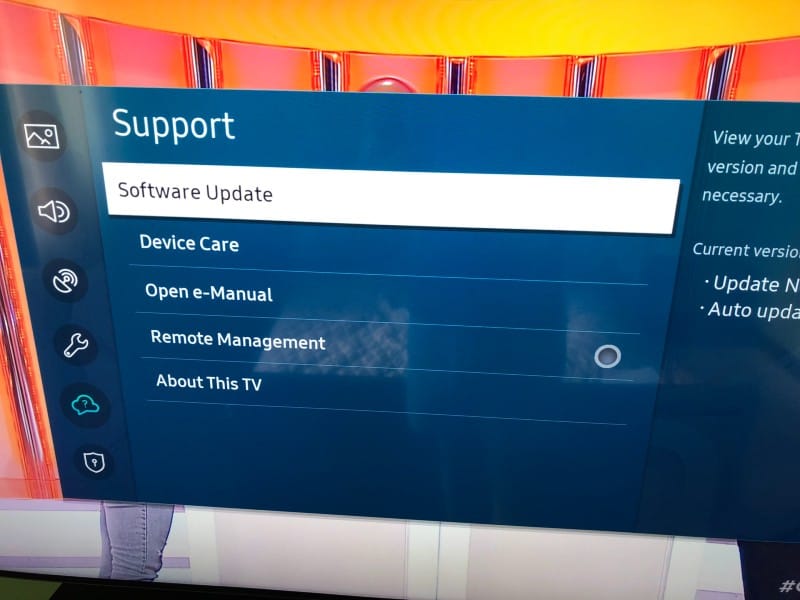
Using an outdated software version can cause this issue where the Samsung TV won’t turn on.
You should always make sure your Samsung TV is using the latest software version.
To do the update follow these steps:
- Click on the Home button on the remote
- Open the Settings menu
- Go to the Support section
- Select Software Update
- Select Update Now
After the update is complete you should check if your Samsung TVs are still having power supply issues.
Contact support

If you’ve tried all these fixes and you still haven’t managed to get past the red light issue you should contact the Samsung support team.
They will offer you various troubleshooting methods based on the TV model, and if the TV has permanent damage but it’s still in the TV’s warranty period they will offer free repair.
You can use the support page to contact Samsung representatives.
Conclusion
If you see a red light blinking on your Samsung TVs you can try a few fixes at home to see if you can get the TV back to functioning properly.
- Power cycle the TV (power cycling means removing the TV from power and draining any residual electric current from it)
- Check for HDMI issues with a gaming console. A gaming console selected as an input, but not turned on can act as an improper source
- Check the surge protector for damage or malfunction
- Contact Samsung support
- If you have technical knowledge you can check the TV for mechanical failure by removing the back panel
